Uploading and posting Images from your computer to the Forum
2 posters
Page 1 of 1
 Uploading and posting Images from your computer to the Forum
Uploading and posting Images from your computer to the Forum
If your already familiar with posting comments and contributing to the forum with text its time to spice it up some with some pictures.
This is a basic How To guide on Uploading and Posting Images from your computer to the Forum.
First off you will need to be logged in.
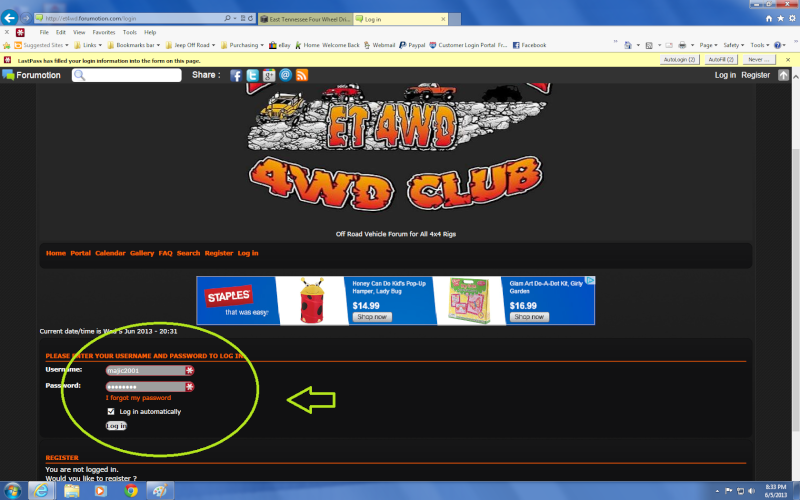
Next you will open a "reply" dialogue box and then click the button to "Host an Image', then you will click the "Browse" button.

Then you will point to the location of your pictures and select one picture, and wait a minute while it uploads the file to the server. The next window will appear automatically when the file is completely uploaded.
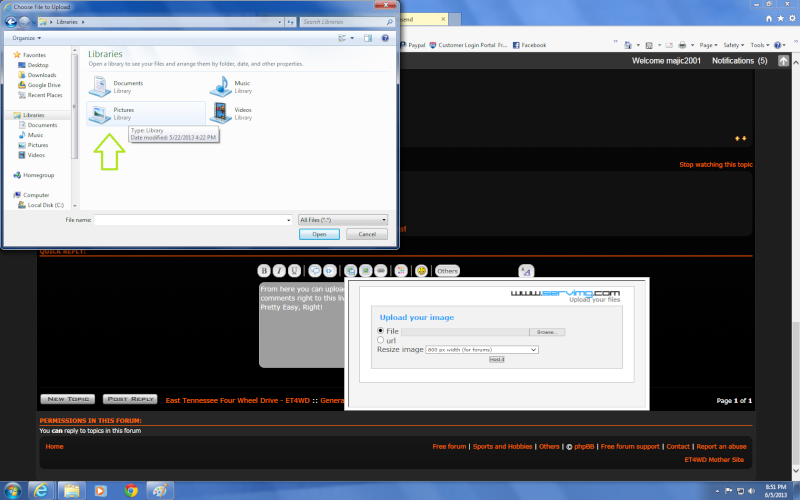
Once the upload completed you will see several different locations displayed which all represent the location of your file on the server. Then you can select any one of these URL links depending on how you want to use it. Usually the last line "Image URL" is the best option. Just click copy and the address will be added to your thumbnail for the next part.
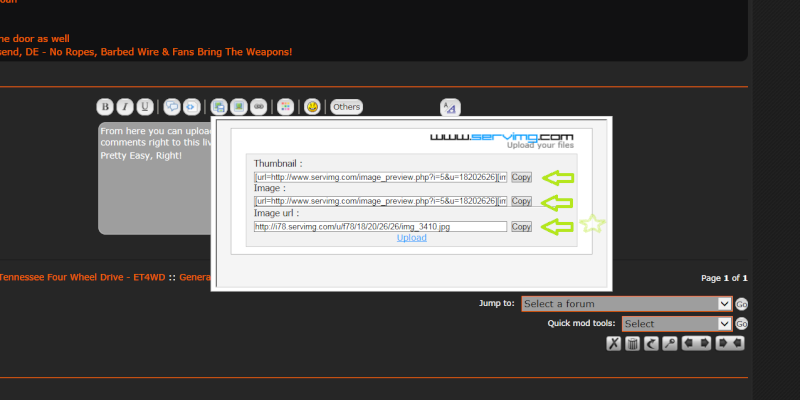
Next you need to add the address or link into the dialogue box where you want it displayed. This can be simply "pasted" into the box or it can be "inserted" by clicking the "Image" button where you can also paste the URL or Link you just copied.
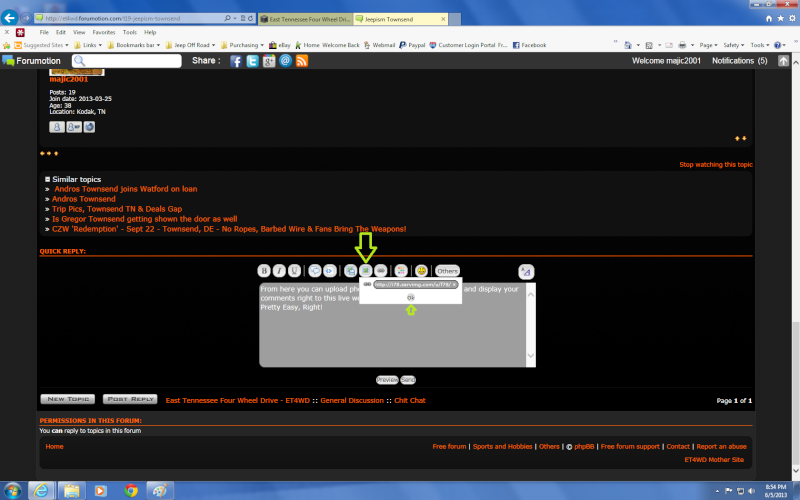
Finally all you need to do is submit by clicking the "Save" button.
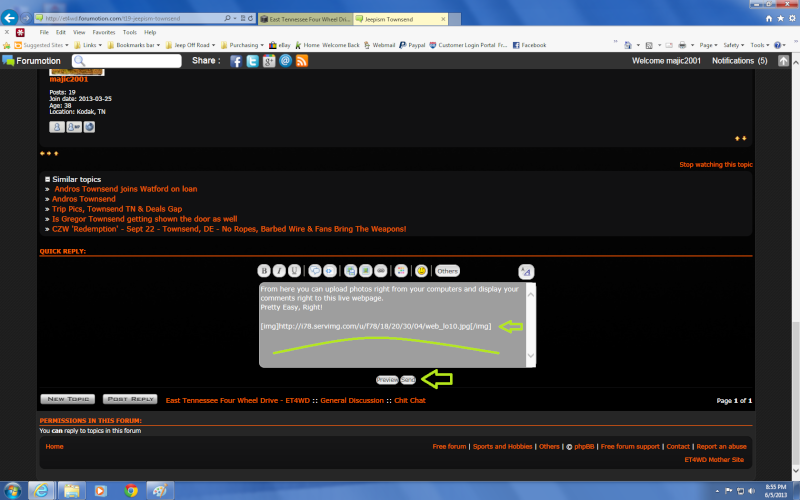
This is a basic How To guide on Uploading and Posting Images from your computer to the Forum.
First off you will need to be logged in.
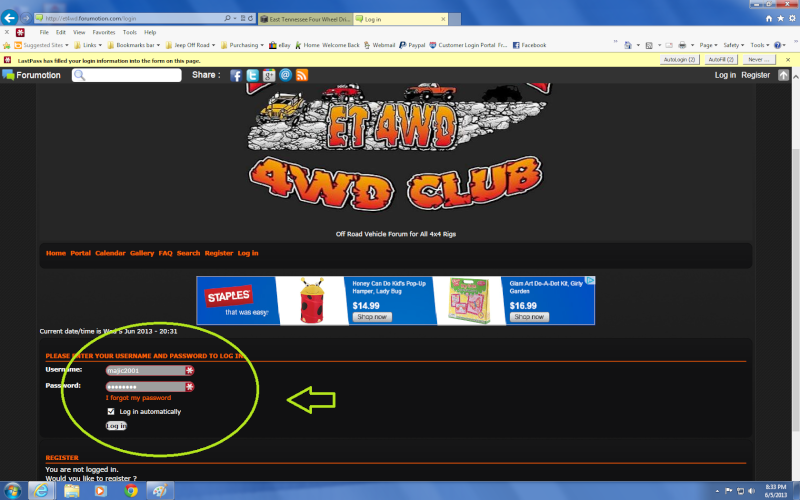
Next you will open a "reply" dialogue box and then click the button to "Host an Image', then you will click the "Browse" button.

Then you will point to the location of your pictures and select one picture, and wait a minute while it uploads the file to the server. The next window will appear automatically when the file is completely uploaded.
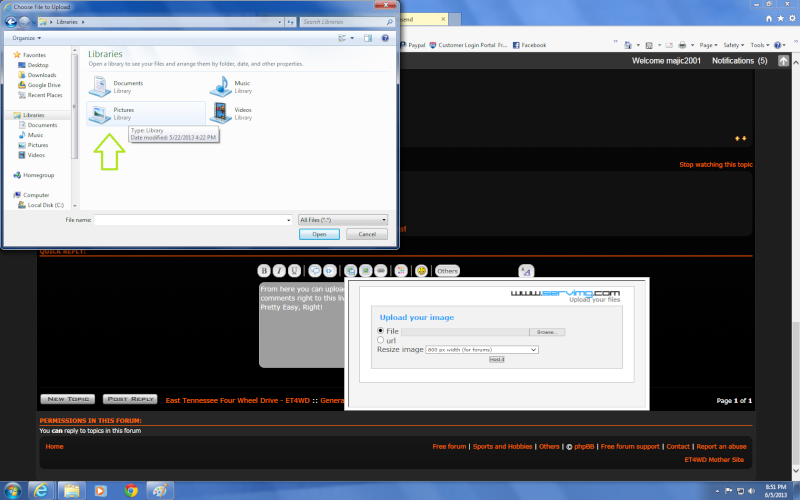
Once the upload completed you will see several different locations displayed which all represent the location of your file on the server. Then you can select any one of these URL links depending on how you want to use it. Usually the last line "Image URL" is the best option. Just click copy and the address will be added to your thumbnail for the next part.
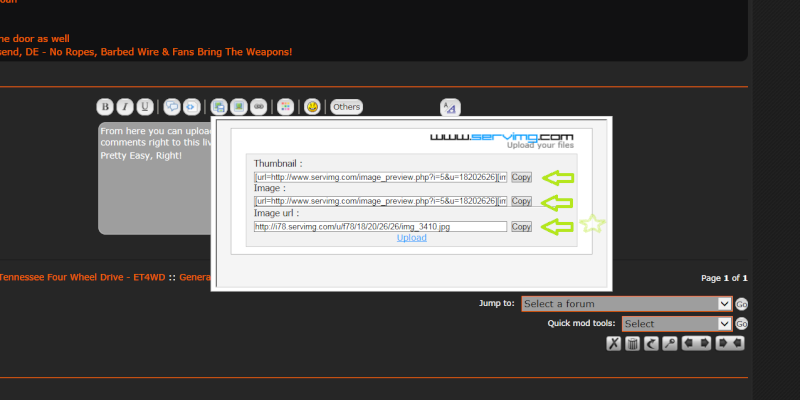
Next you need to add the address or link into the dialogue box where you want it displayed. This can be simply "pasted" into the box or it can be "inserted" by clicking the "Image" button where you can also paste the URL or Link you just copied.
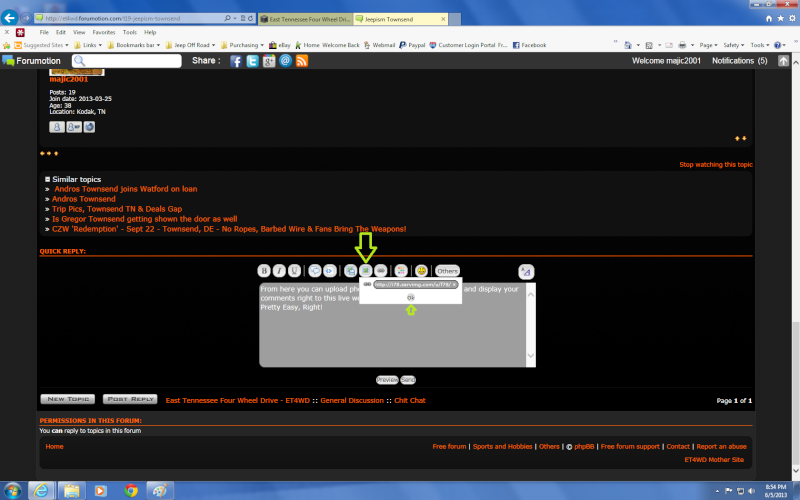
Finally all you need to do is submit by clicking the "Save" button.
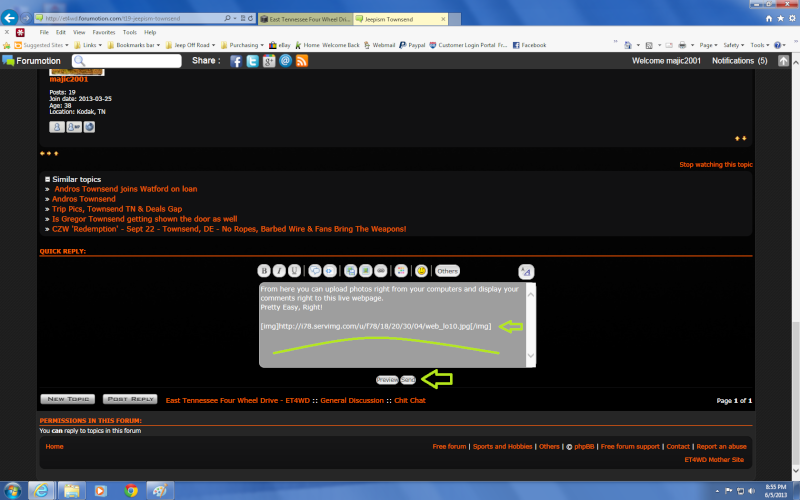
 Re: Uploading and posting Images from your computer to the Forum
Re: Uploading and posting Images from your computer to the Forum
Thanks for the writeup!

Crawler- Posts : 31
Join date : 2013-03-26
Age : 45
Location : Louisville, TN
Page 1 of 1
Permissions in this forum:
You cannot reply to topics in this forum
 Home
Home


